How to Install BlueStacks and Run Multiple BlueStacks Instances on GPU Servers
Choose Android VPS Plans for GPU-Powered Emulators
Select your ideal Android VPS plan based on emulator count and app requirements.
GPU Dedicated Server
GPU VPS
Lite GPU Dedicated Server - GT730
$ 49.00/mo
1mo3mo12mo24mo
Order Now- 16GB RAM
- GPU: Nvidia GeForce GT730
- Quad-Core Xeon E3-1230
- 120GB + 960GB SSD
- 100Mbps-1Gbps
- OS: Windows / Linux
- Single GPU Specifications:
- Microarchitecture: Kepler
- CUDA Cores: 384
- GPU Memory: 2GB DDR3
- FP32 Performance: 0.692 TFLOPS
Lite GPU Dedicated Server - K620
$ 49.00/mo
1mo3mo12mo24mo
Order Now- 16GB RAM
- GPU: Nvidia Quadro K620
- Quad-Core Xeon E3-1270v3
- 120GB + 960GB SSD
- 100Mbps-1Gbps
- OS: Windows / Linux
- Single GPU Specifications:
- Microarchitecture: Maxwell
- CUDA Cores: 384
- GPU Memory: 2GB DDR3
- FP32 Performance: 0.863 TFLOPS
- Ideal for lightweight Android emulators, small LLMs, graphic processing, and more. Powerful than GPU VPS.
Express GPU Dedicated Server - P620
$ 59.00/mo
1mo3mo12mo24mo
Order Now- 32GB RAM
- GPU: Nvidia Quadro P620
- Eight-Core Xeon E5-2670
- 120GB + 960GB SSD
- 100Mbps-1Gbps
- OS: Windows / Linux
- Single GPU Specifications:
- Microarchitecture: Pascal
- CUDA Cores: 512
- GPU Memory: 2GB GDDR5
- FP32 Performance: 1.5 TFLOPS
Express GPU Dedicated Server - P1000
$ 64.00/mo
1mo3mo12mo24mo
Order Now- 32GB RAM
- GPU: Nvidia Quadro P1000
- Eight-Core Xeon E5-2690
- 120GB + 960GB SSD
- 100Mbps-1Gbps
- OS: Windows / Linux
- Single GPU Specifications:
- Microarchitecture: Pascal
- CUDA Cores: 640
- GPU Memory: 4GB GDDR5
- FP32 Performance: 1.894 TFLOPS
Basic GPU Dedicated Server - T1000
$ 99.00/mo
1mo3mo12mo24mo
Order Now- 64GB RAM
- GPU: Nvidia Quadro T1000
- Eight-Core Xeon E5-2690
- 120GB + 960GB SSD
- 100Mbps-1Gbps
- OS: Windows / Linux
- Single GPU Specifications:
- Microarchitecture: Turing
- CUDA Cores: 896
- GPU Memory: 8GB GDDR6
- FP32 Performance: 2.5 TFLOPS
Fast AI-Cheap GPU Server
Professional GPU Dedicated Server - RTX 2060
$ 145.27/mo
25% OFF Recurring (Was $199.00)
1mo3mo12mo24mo
Order Now- 128GB RAM
- GPU: Nvidia GeForce RTX 2060
- Dual 10-Core E5-2660v2
- 120GB + 960GB SSD
- 100Mbps-1Gbps
- OS: Windows / Linux
- Single GPU Specifications:
- Microarchitecture: Ampere
- CUDA Cores: 1920
- Tensor Cores: 240
- GPU Memory: 6GB GDDR6
- FP32 Performance: 6.5 TFLOPS
Fast AI-Cheap GPU Server
Advanced GPU Dedicated Server - RTX 3060 Ti
$ 172.08/mo
28% OFF Recurring (Was $239.00)
1mo3mo12mo24mo
Order Now- 128GB RAM
- GPU: GeForce RTX 3060 Ti
- Dual 12-Core E5-2697v2
- 240GB SSD + 2TB SSD
- 100Mbps-1Gbps
- OS: Windows / Linux
- Single GPU Specifications:
- Microarchitecture: Ampere
- CUDA Cores: 4864
- Tensor Cores: 152
- GPU Memory: 8GB GDDR6
- FP32 Performance: 16.2 TFLOPS
Advanced GPU Dedicated Server - A4000
$ 279.00/mo
1mo3mo12mo24mo
Order Now- 128GB RAM
- GPU: Nvidia Quadro RTX A4000
- Dual 12-Core E5-2697v2
- 240GB SSD + 2TB SSD
- 100Mbps-1Gbps
- OS: Windows / Linux
- Single GPU Specifications:
- Microarchitecture: Ampere
- CUDA Cores: 6144
- Tensor Cores: 192
- GPU Memory: 16GB GDDR6
- FP32 Performance: 19.2 TFLOPS
Discover more cheaper or powerful Android VPS plans for your Android emulator instances.
Recommended Lite Android VPS for Android Emulator
Our dedicated servers with NVIDIA GeForce GT710/730 and K620 GPU are good for Android emulators such as LDPlayers 9, BlueStacks 5, etc., support 5-9 Youtube and Twitter like Apps, 3-5 light games, 1-2 heavy games. We have tested these plans, and the relevant screenshots are shown in the following pictures, and you can click here to view a more detailed test report.
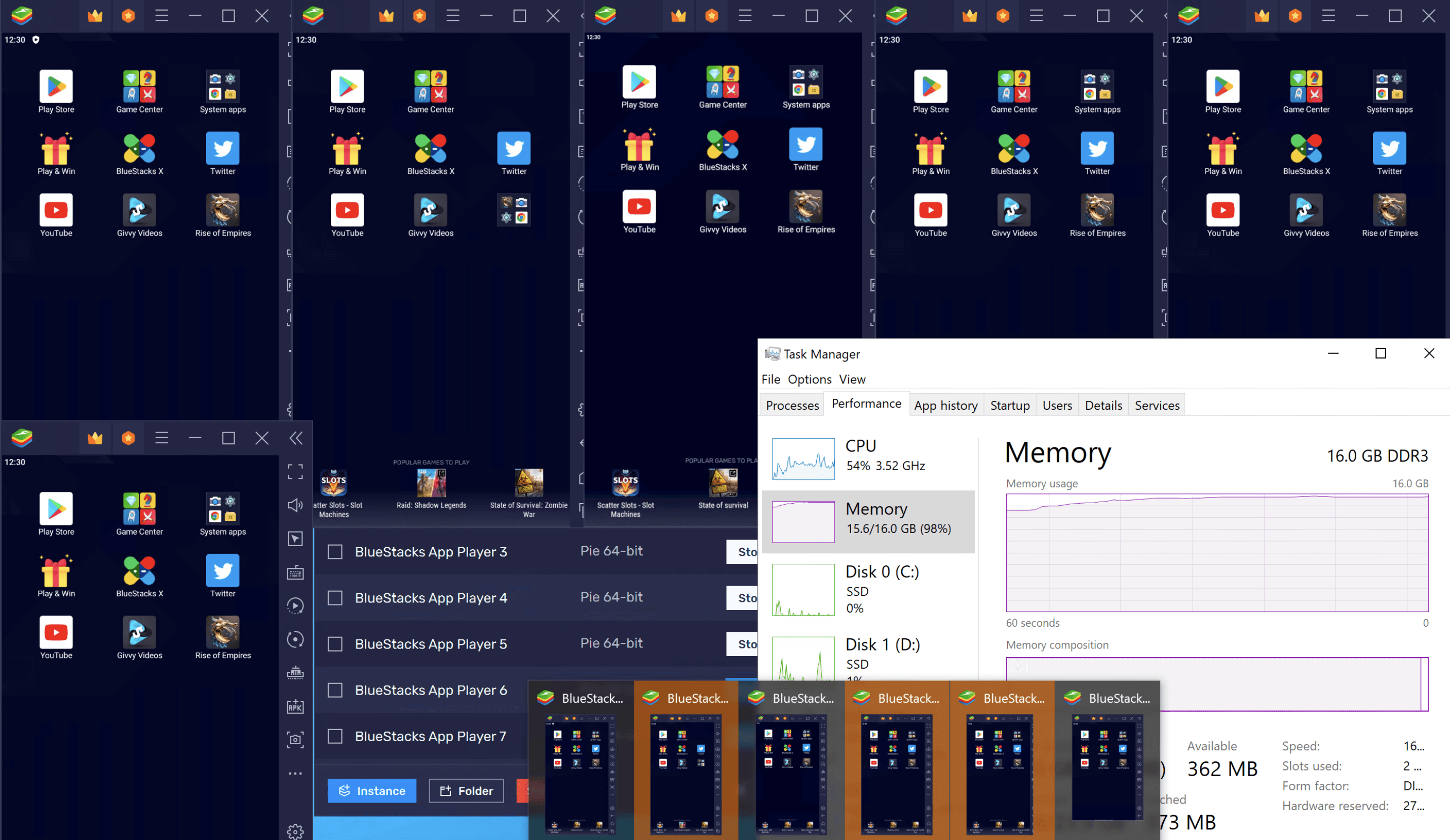
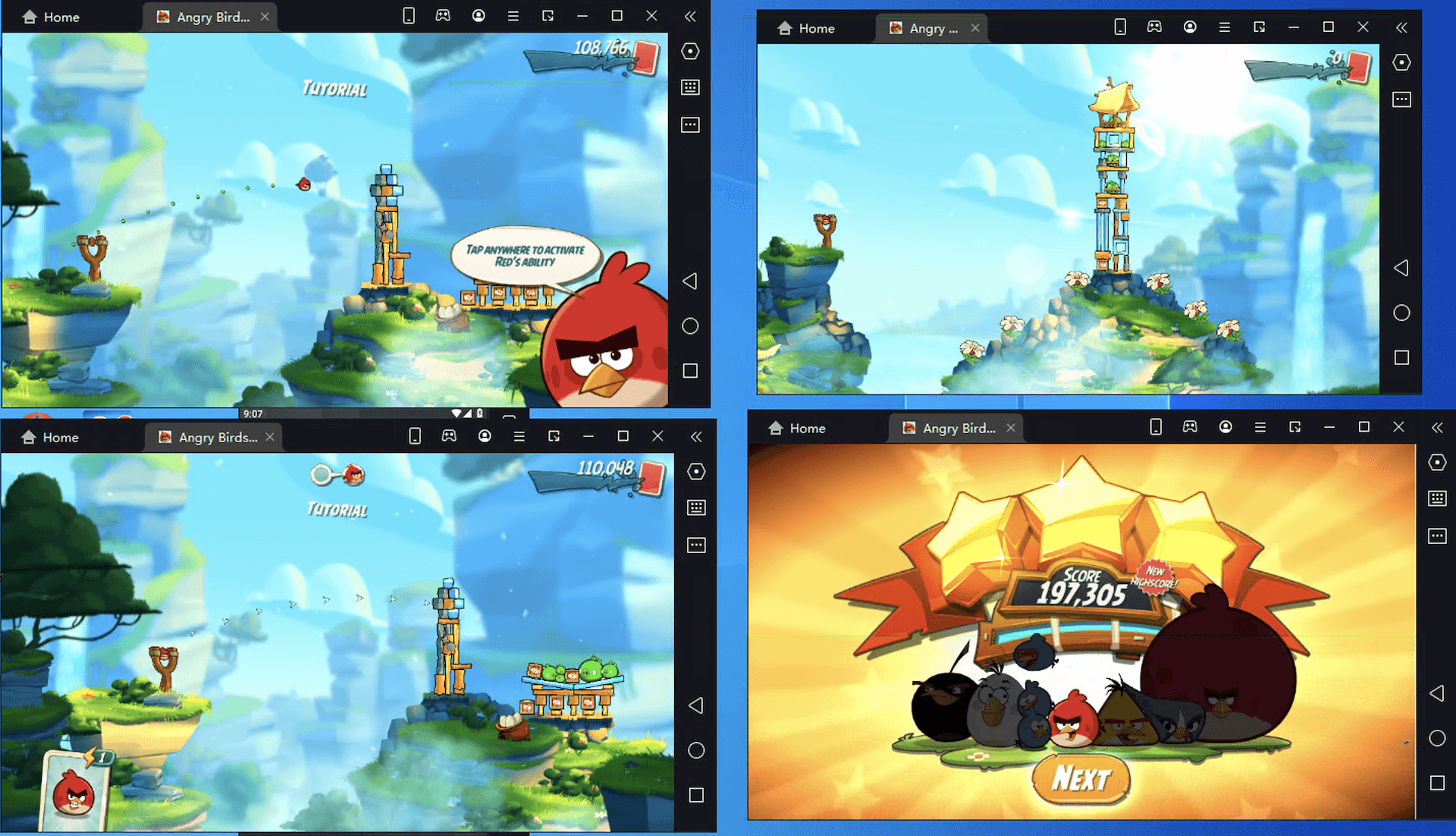
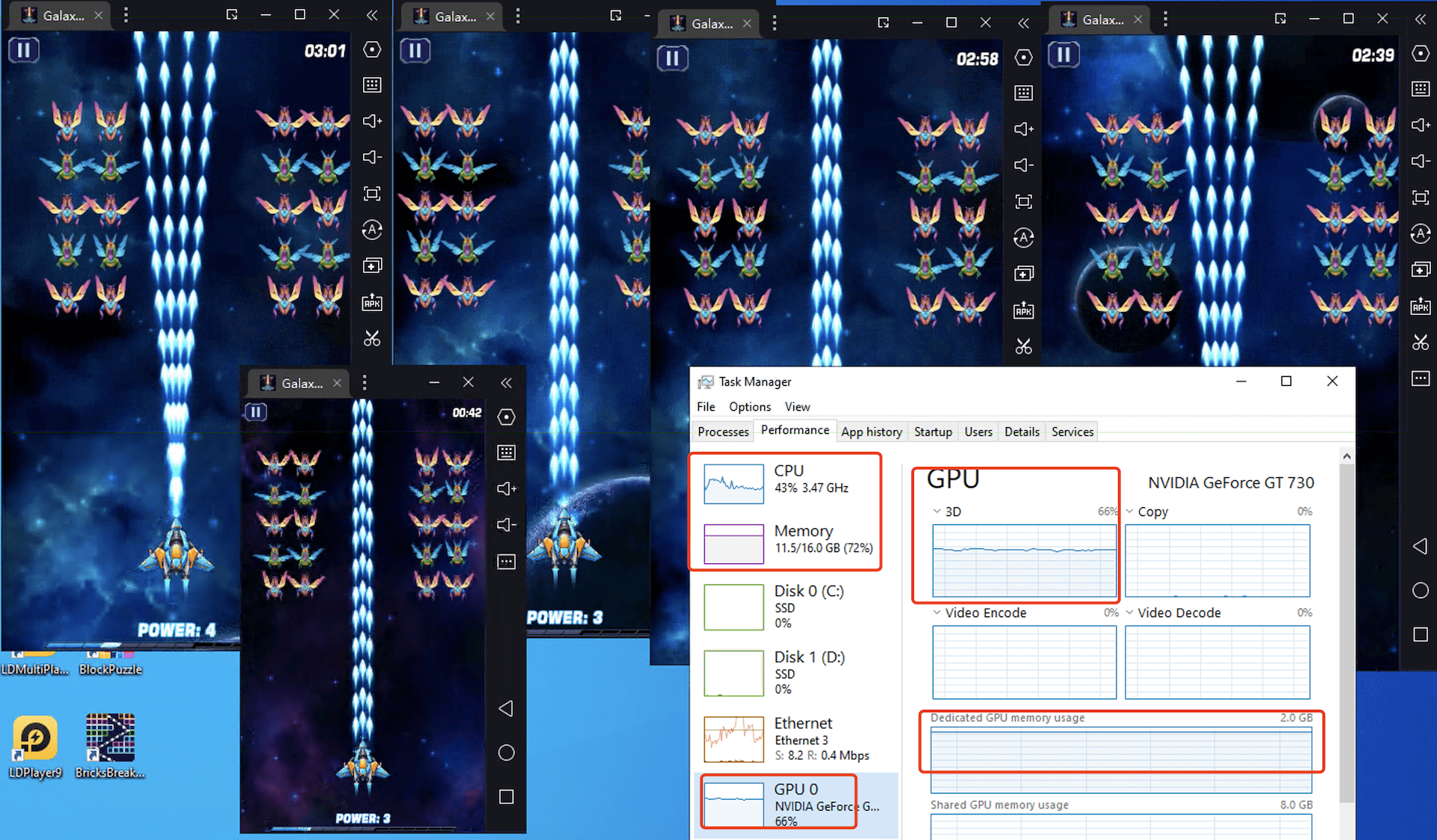
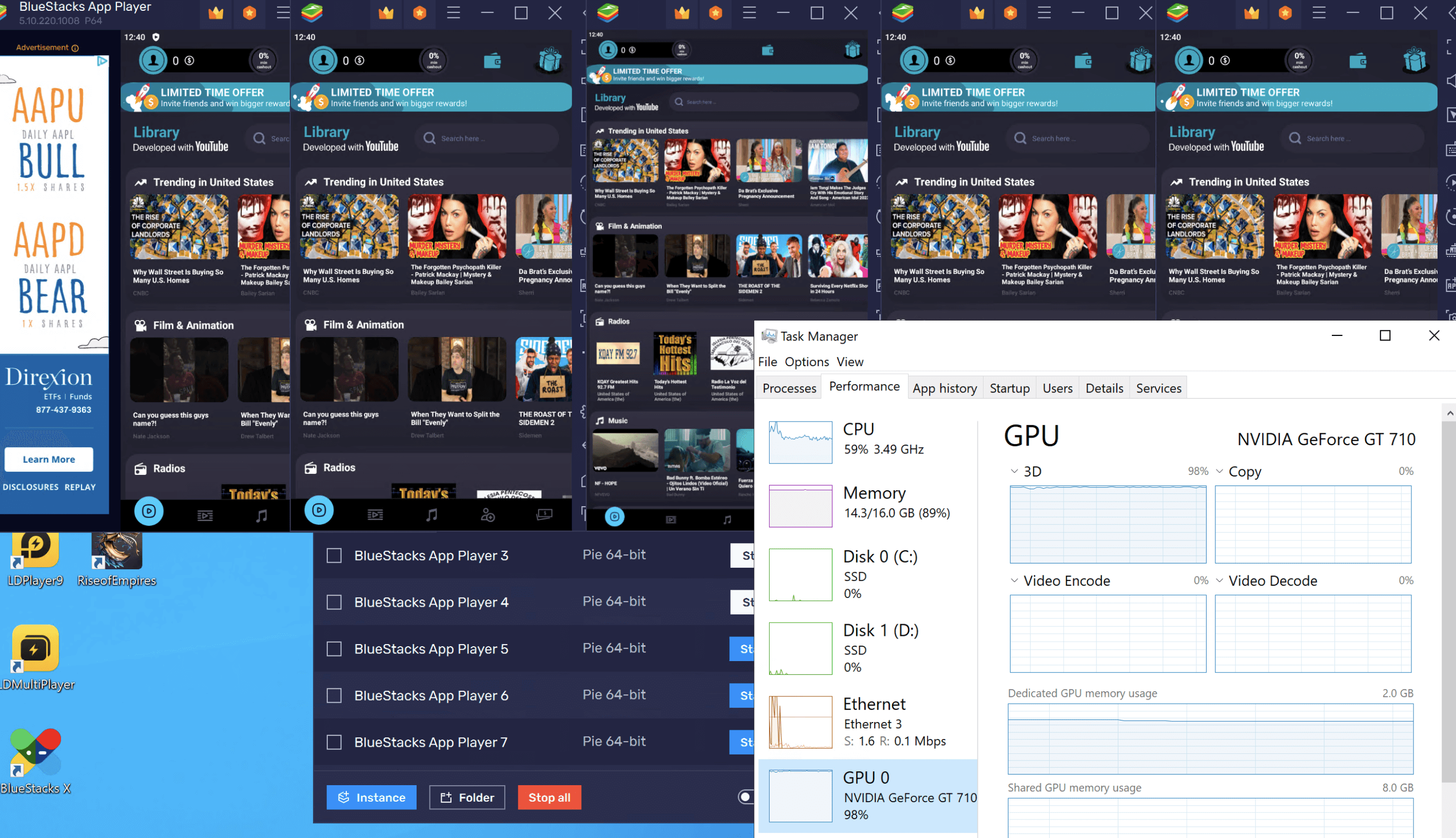
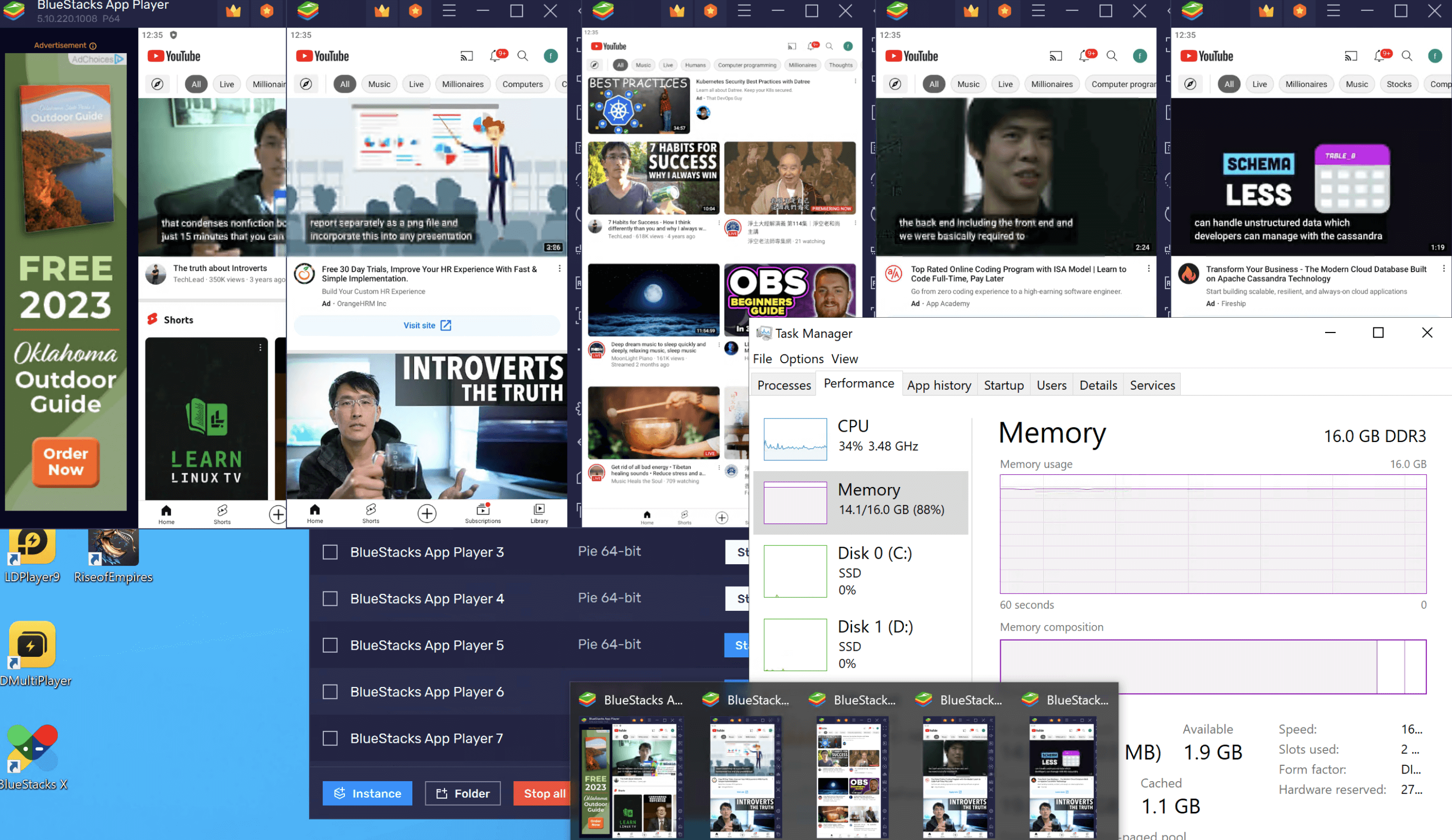
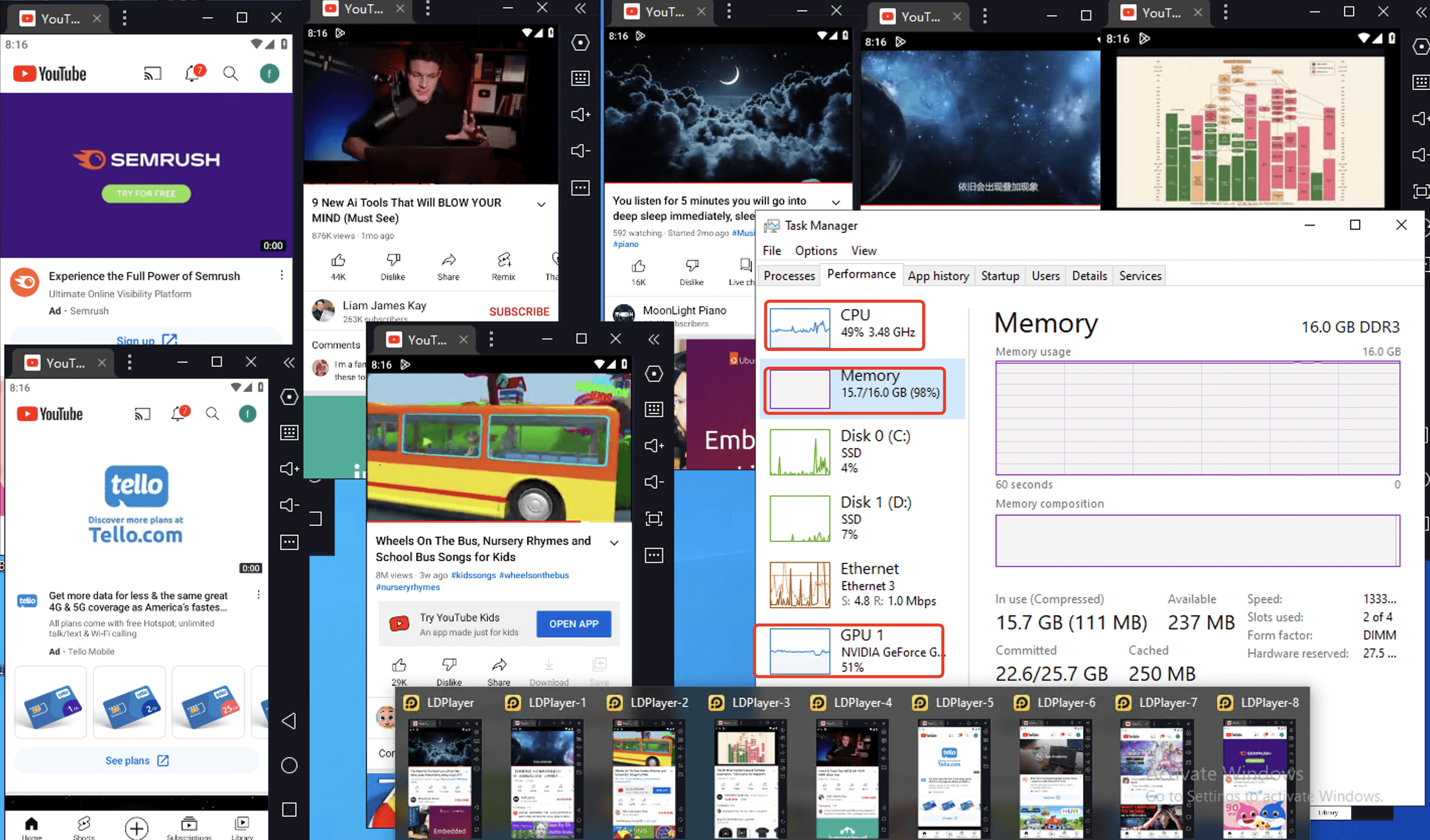
Recommended Express Android VPS for Android Emulator
Our express GPU servers with NVIDIA Quadro P620/P1000 are better choice for Android emulators such as LDPlayers 9, BlueStacks 5, etc., support 15-20 Youtube and Twitter like Apps, 8-10 light games, 4-8 heavy games. We have tested these plans, and the relevant screenshots are shown in the following pictures, and you can click here to view a more detailed test report.
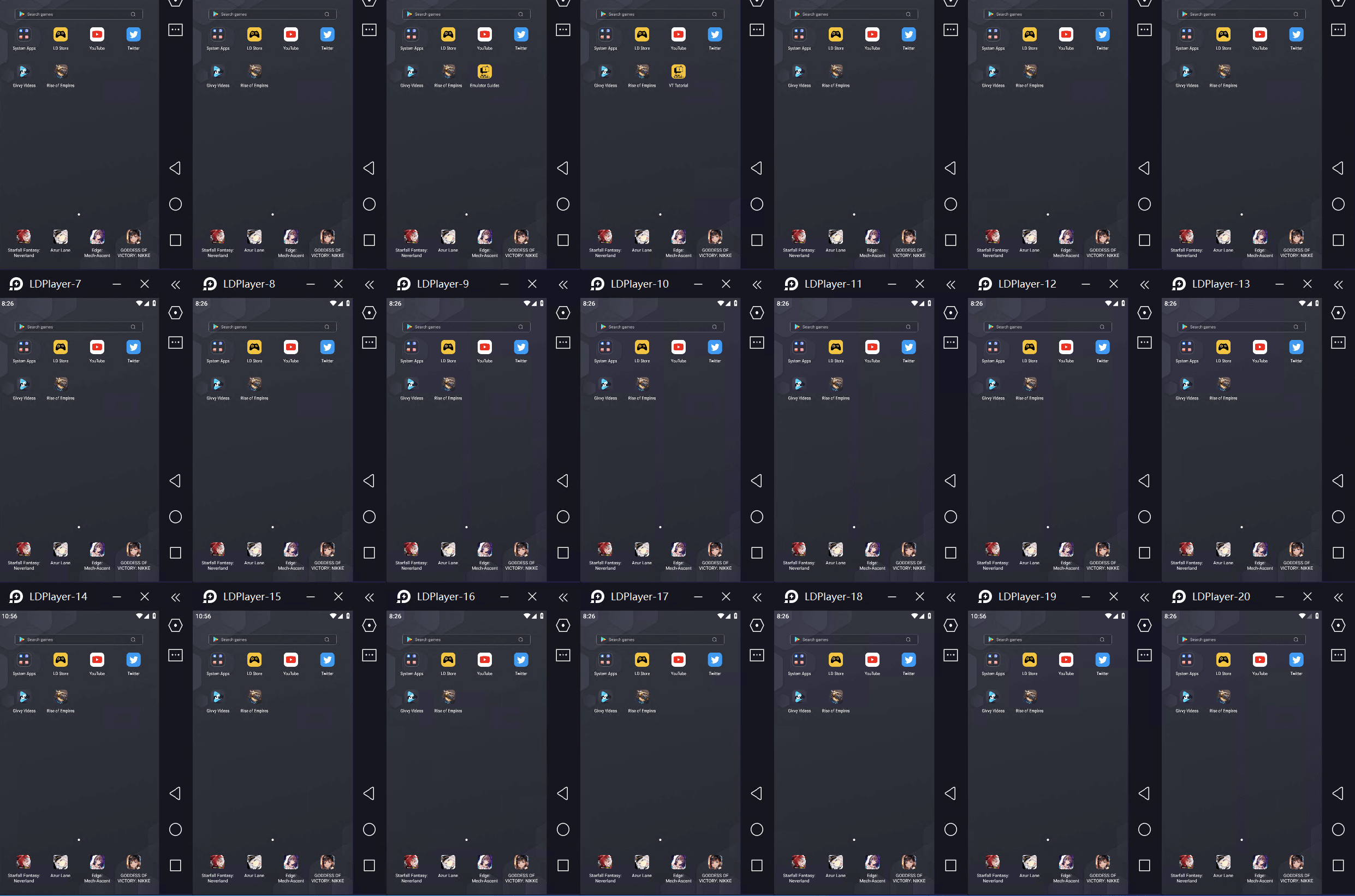
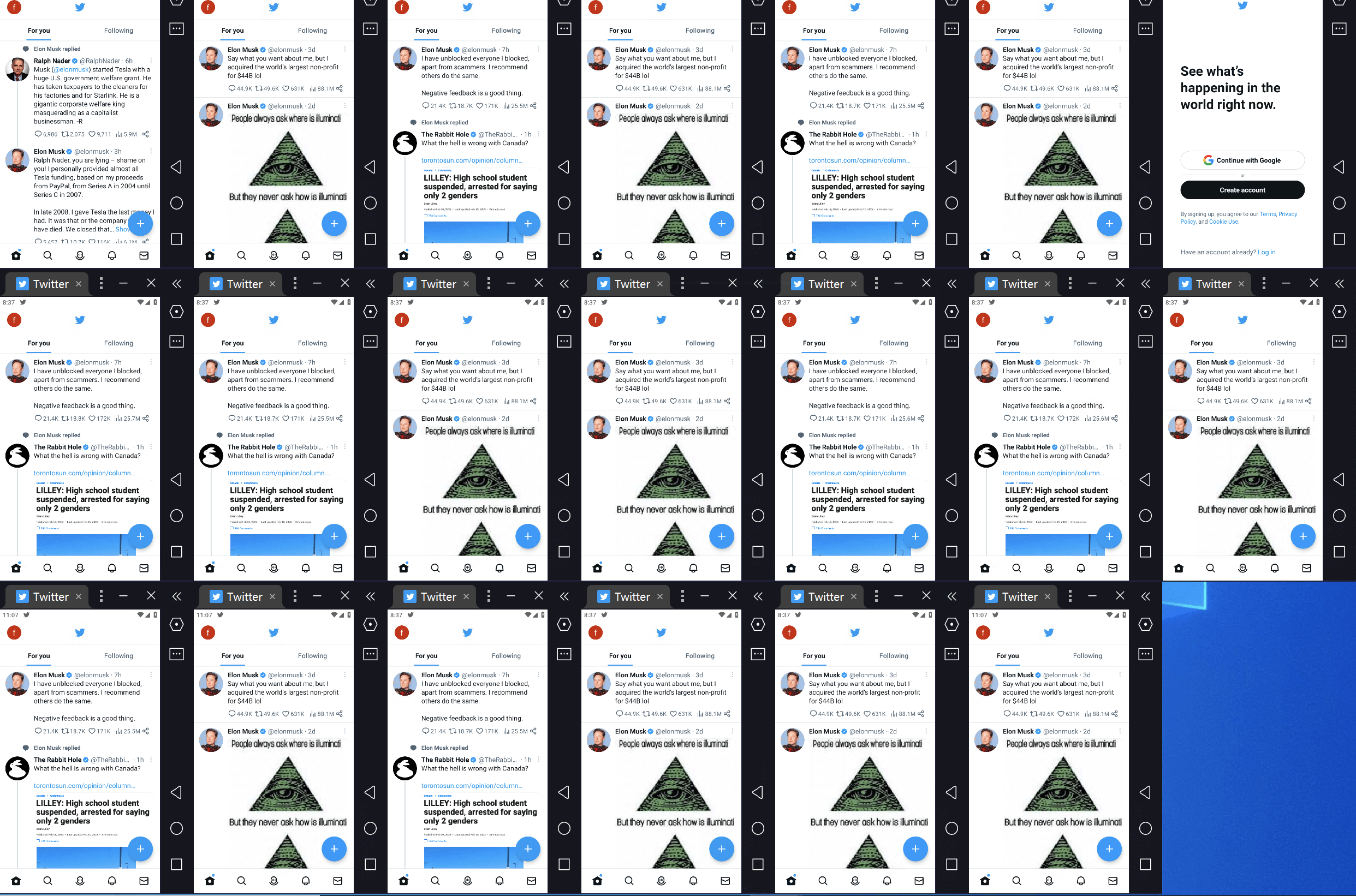
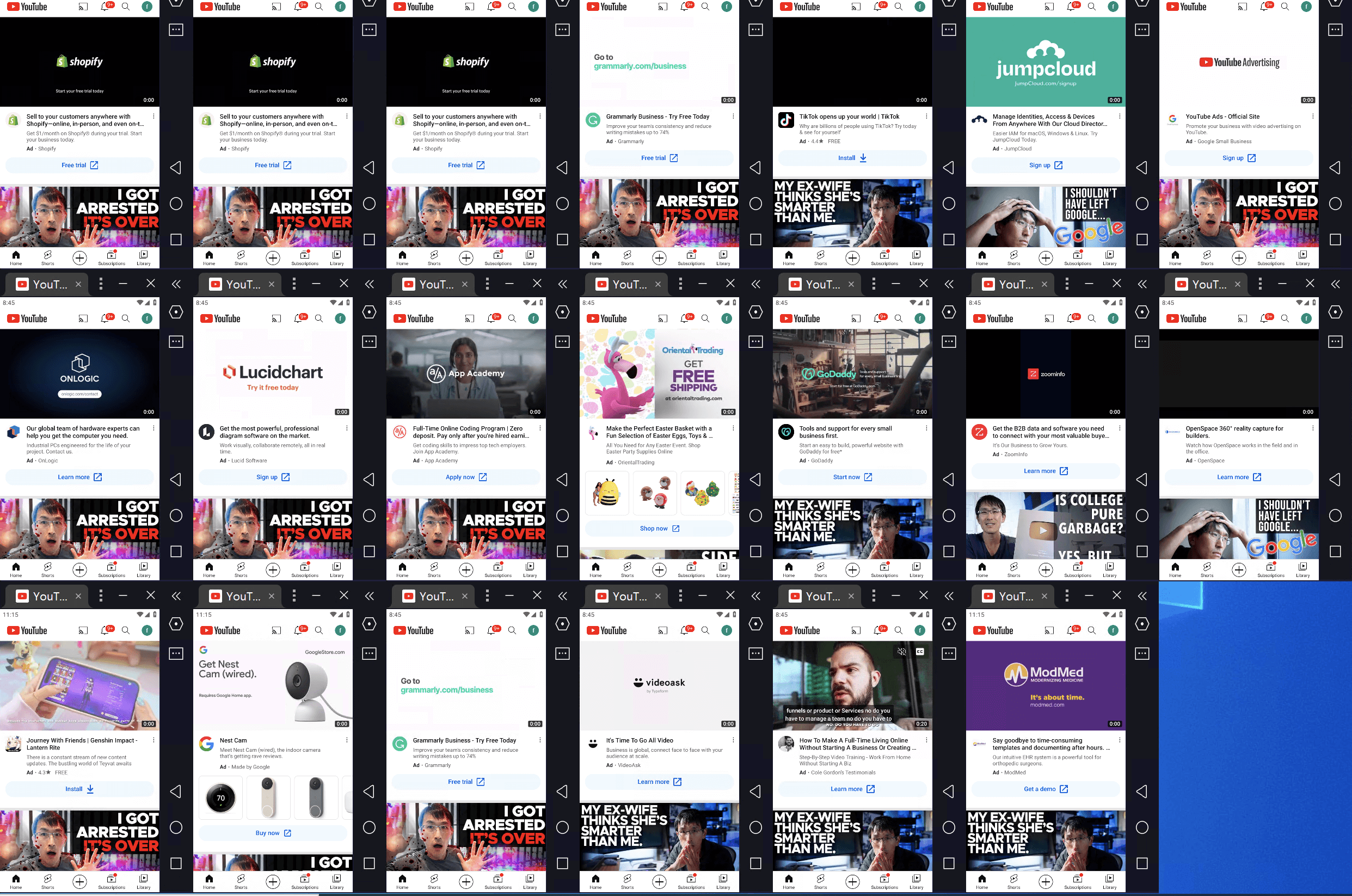
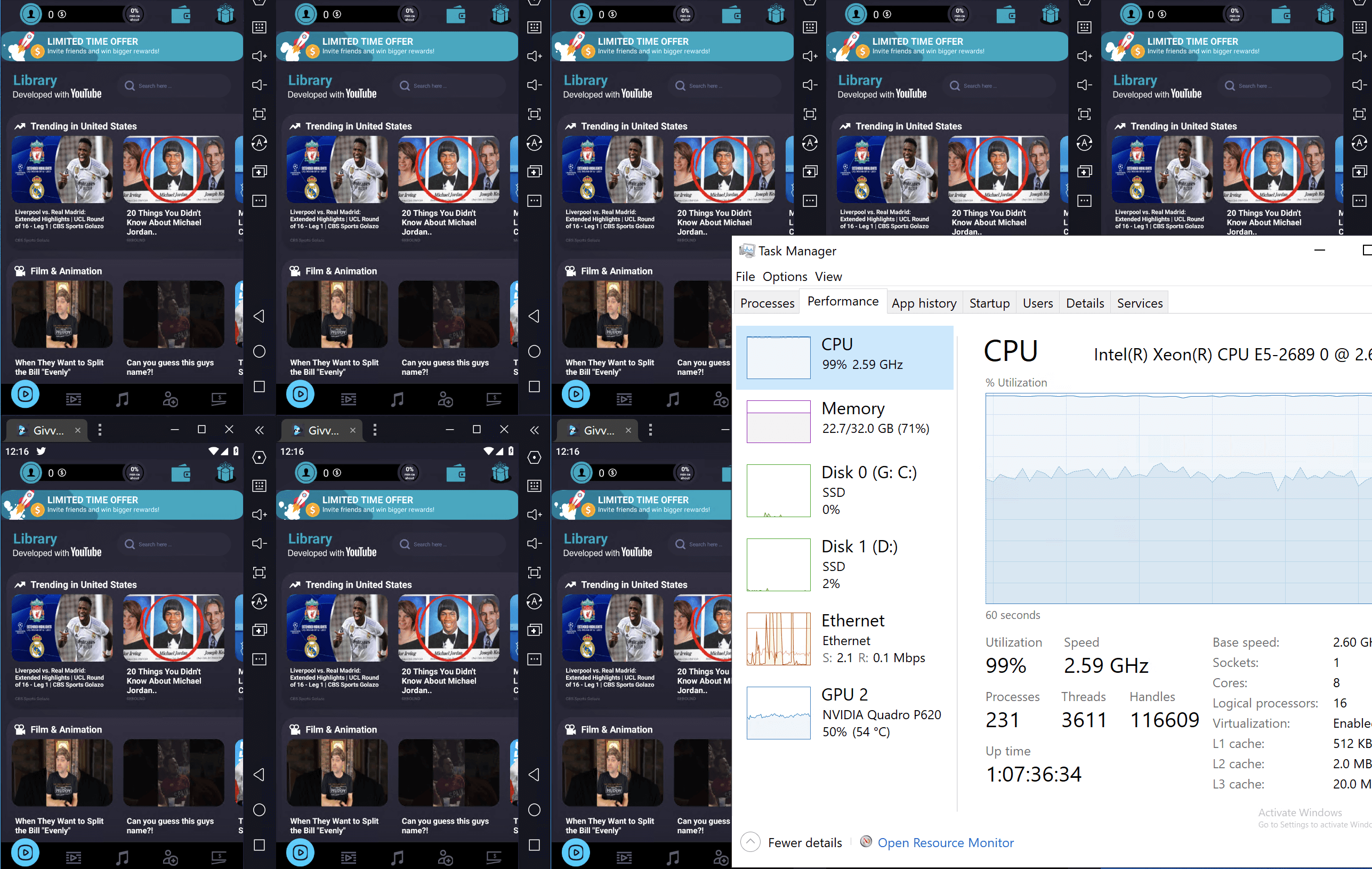
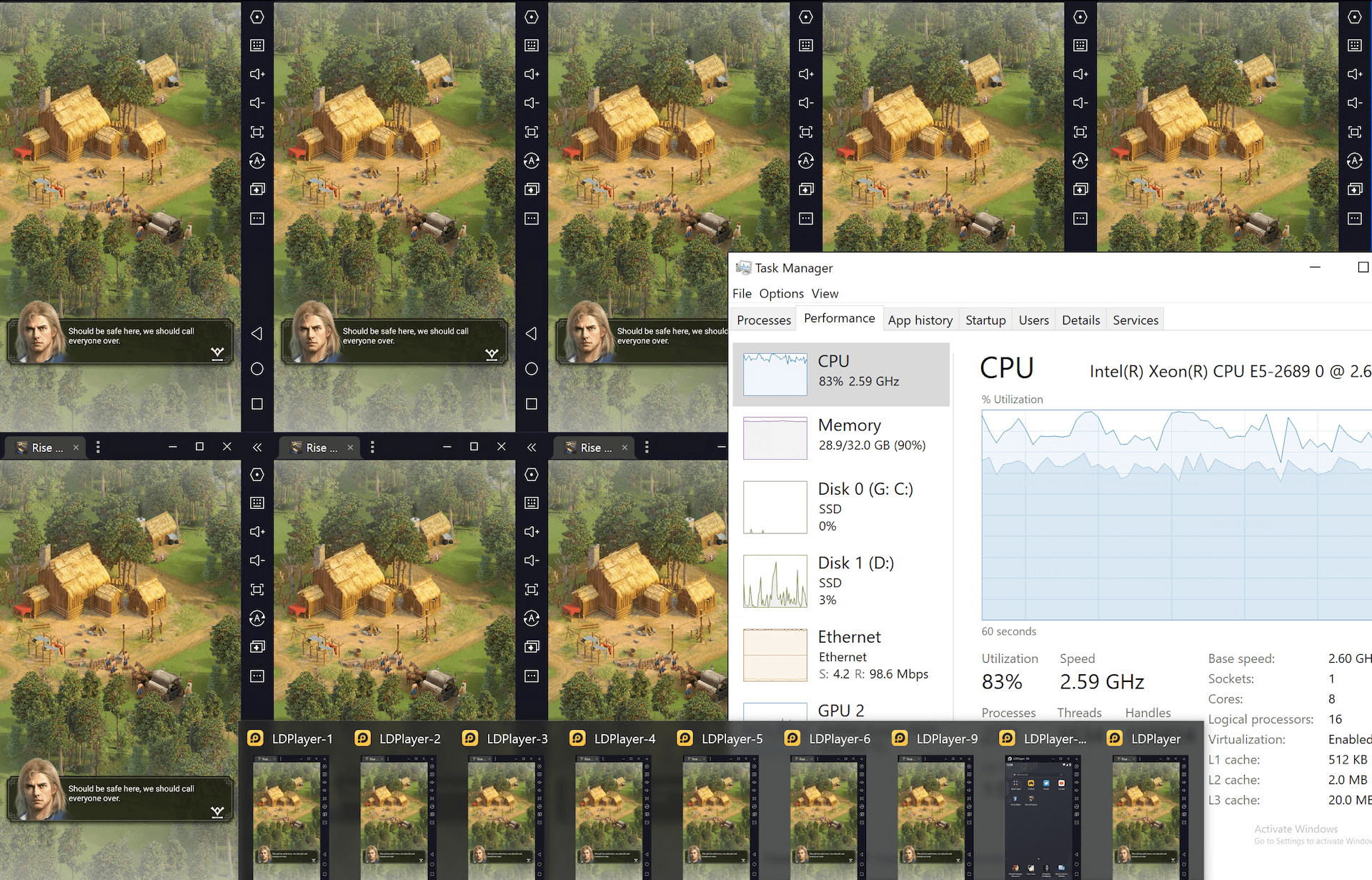
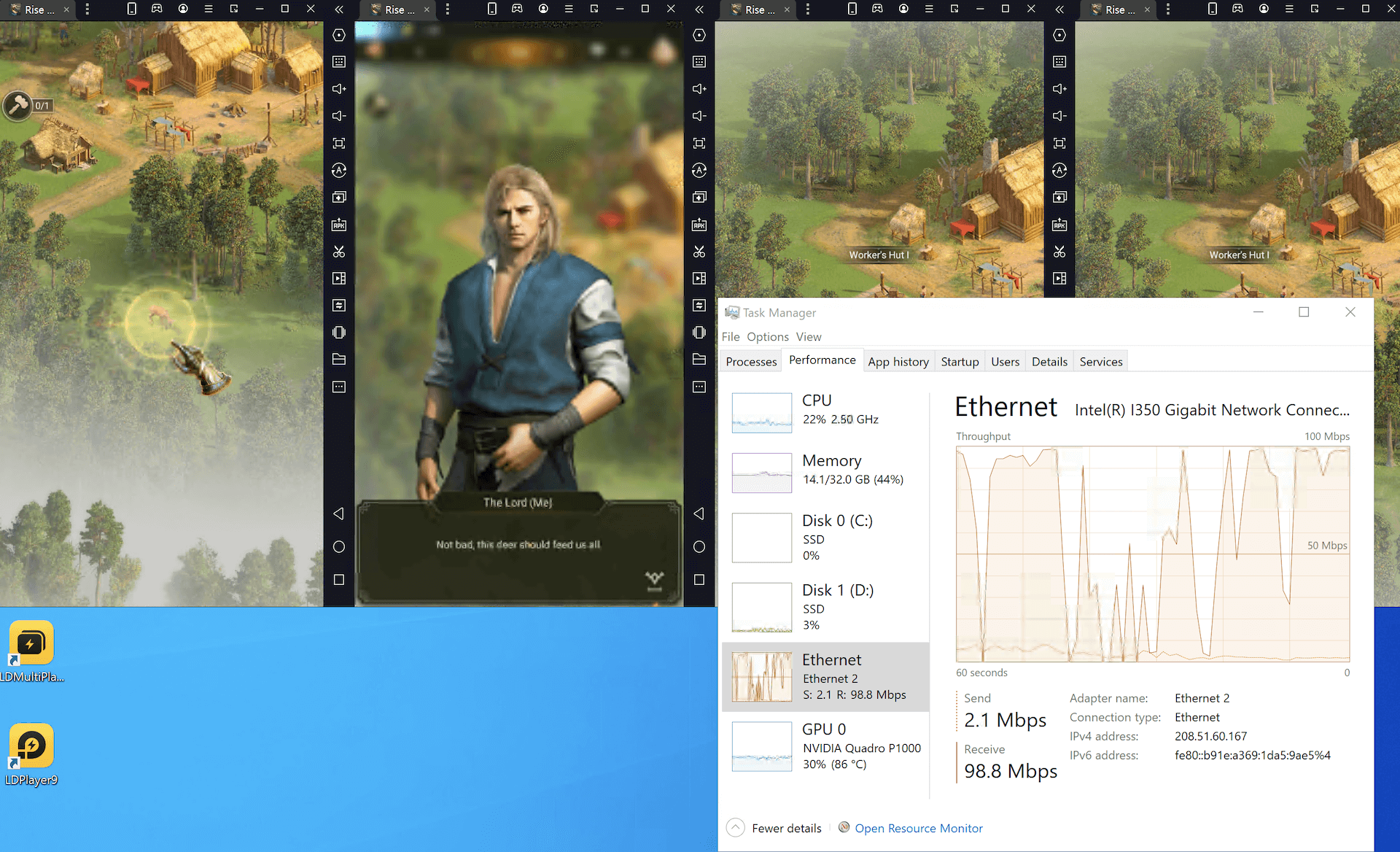
Recommended Basic Android VPS for Andriod Emulator
Our basic GPU servers with dedicated NVIDIA GTX 1650/1660 are best choice for Android emulators such as LDPlayers 9, BlueStacks 5, etc., support 36-40 Youtube and Twitter like Apps, 10-12 light games, 6-10 heavy game. We have tested these plans, and the relevant screenshots are shown in the following pictures, and you can click here to view a more detailed test report.
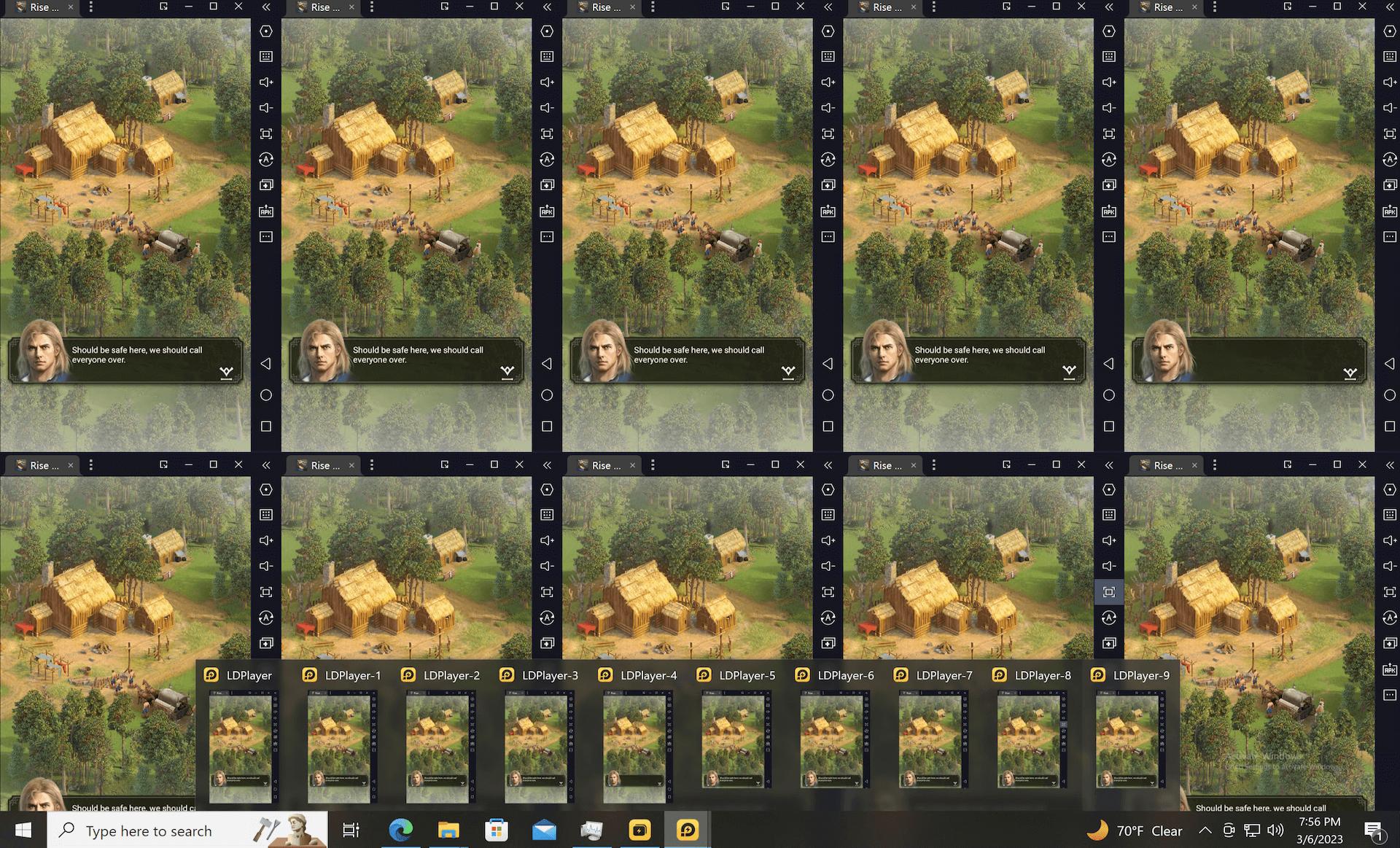
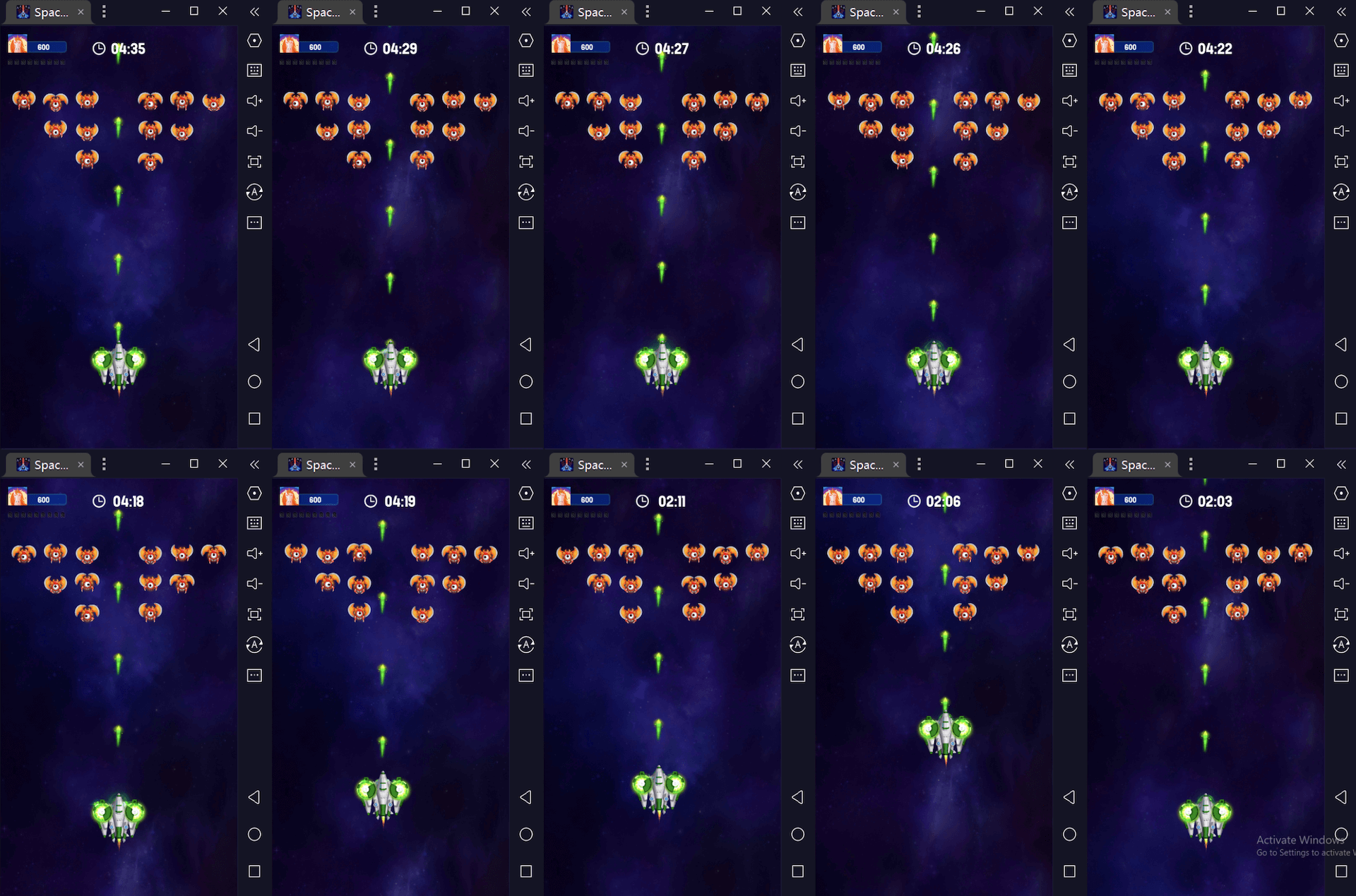

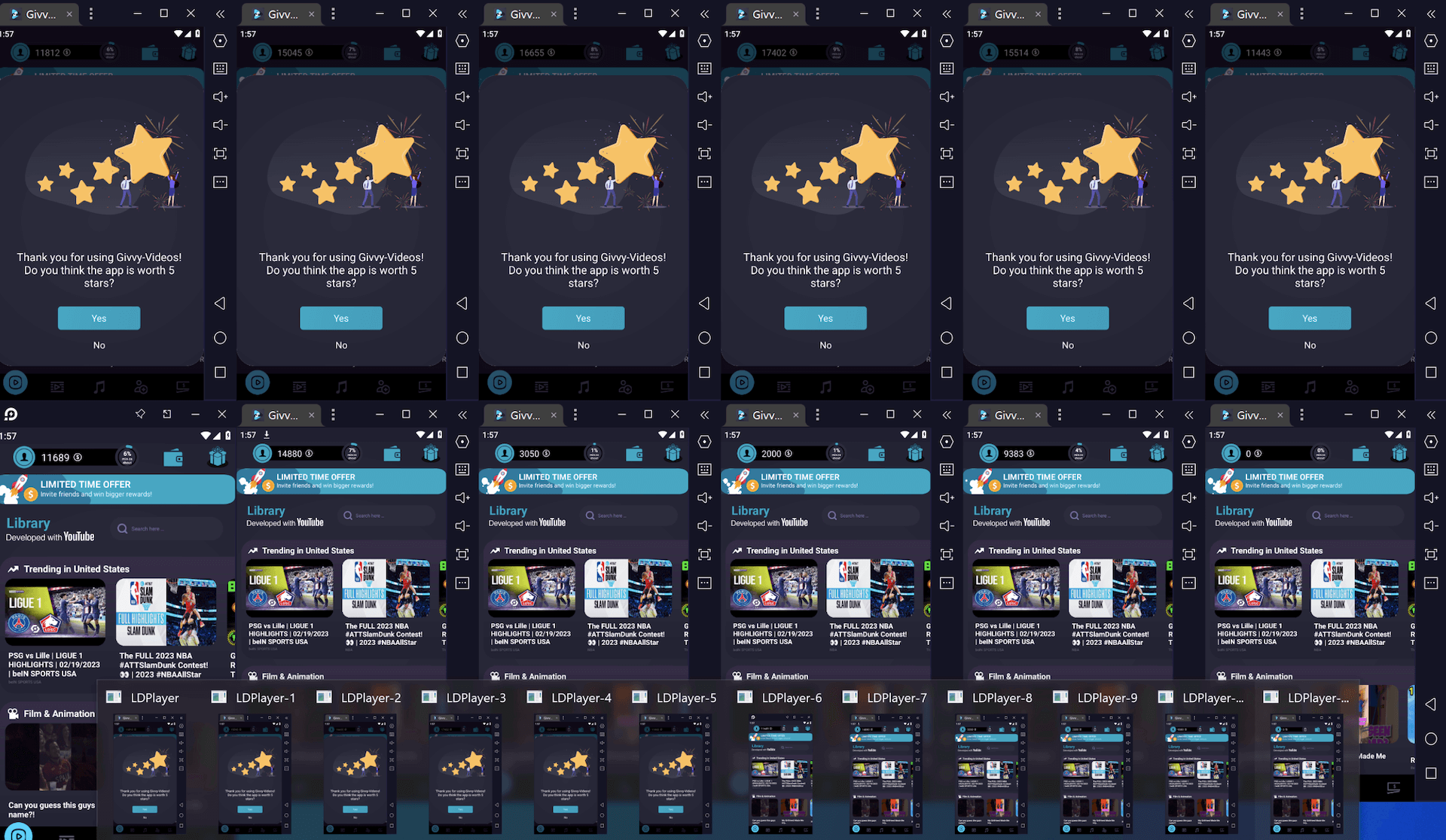
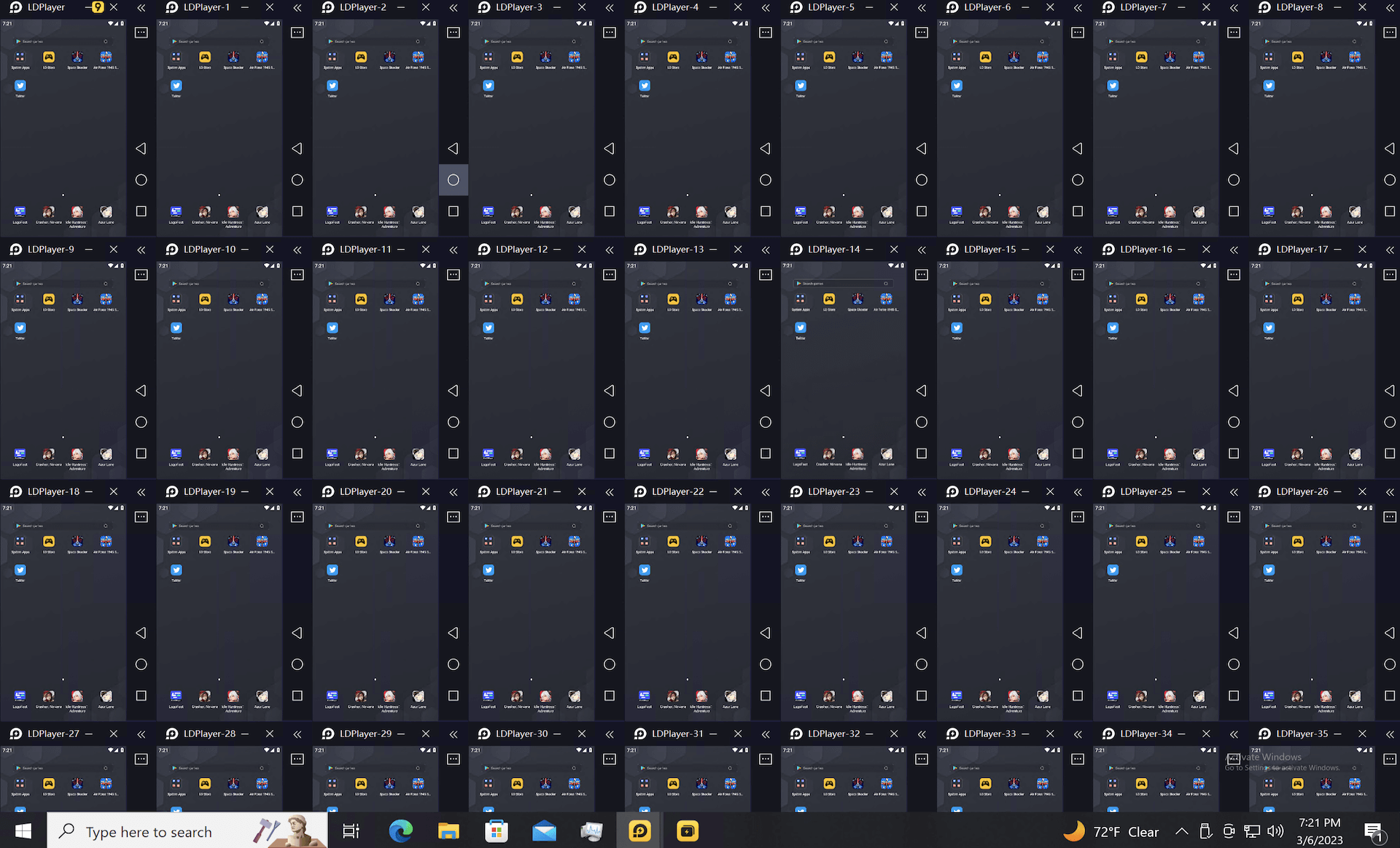
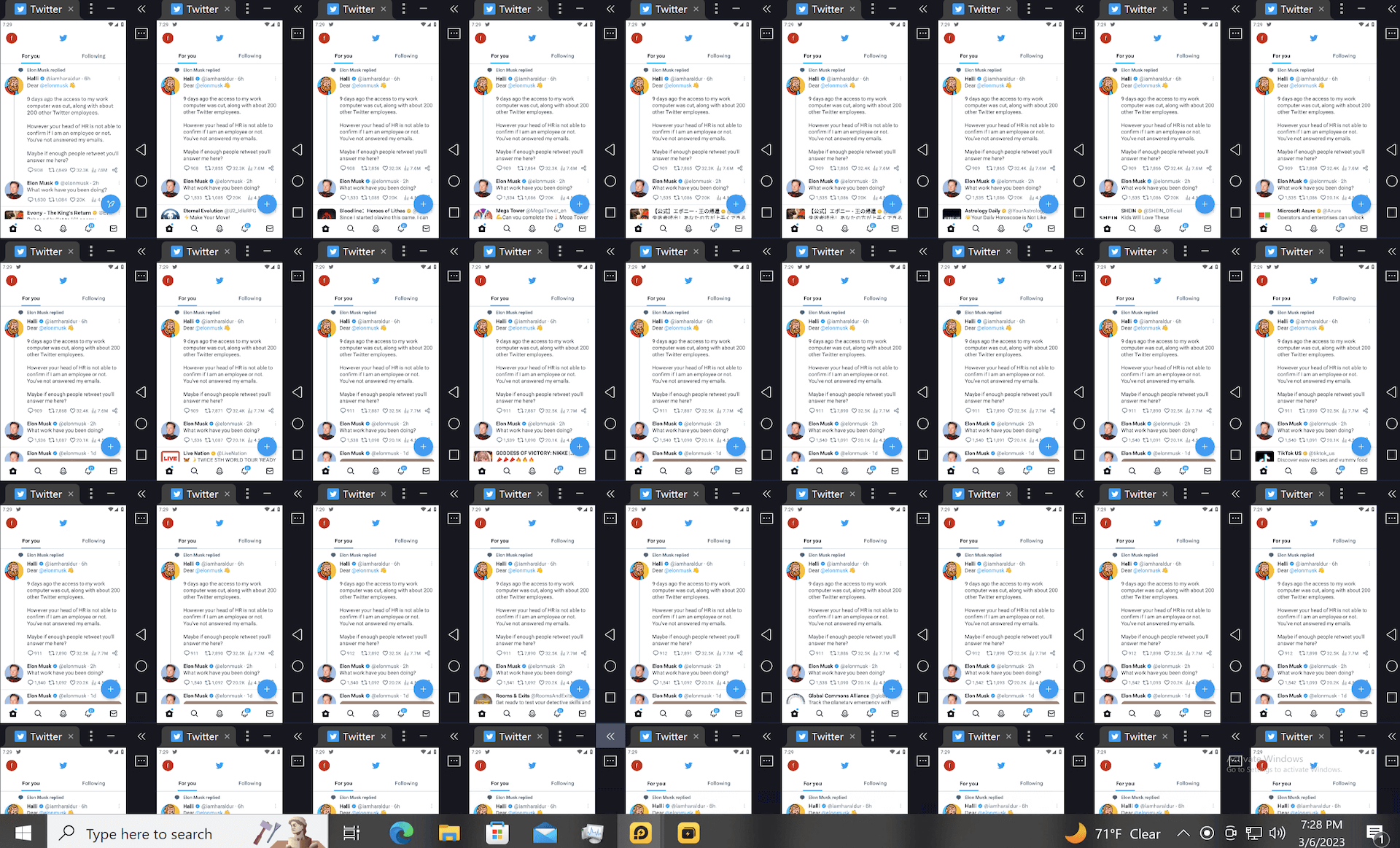
Android Emulator Quick-Start Guides
We have created a series of concise videos that demonstrate the installation and utilization of the Android emulator. To access additional informative content, please subscribe to DatabaseMart on YouTube.
How to Install LDPlayer 9 on GPU Server and Run Multiple LDPLayer Instances
How to install MEmuPlayer and run multi-MEmu on GPU Server
How to install Nox Player and run multiple Nox Player instances on GPU Server.
How to Install GameLoop and Run Multiple GameLoop Instances on GPU Servers
FAQ of Dedicated Server and VPS for Android Emulator
We found some problems in the test, and they are organized as follows to provide solutions.
How many instances can I have on BlueStacks or LDPlayer?
The number of instances that can run simultaneously on BlueStacks or LDPlayer depends on the specifications of the computer it is running on, and how they work with the application you are using.
In general, the number of instances that can be created depends on available system resources such as RAM, CPU, GPU, and storage disk. The more powerful the computer, the more instances it can support. And on the same performance machine, you can run light games on more instances of BlueStacks or LDPlayer than heavy games.
In general, the number of instances that can be created depends on available system resources such as RAM, CPU, GPU, and storage disk. The more powerful the computer, the more instances it can support. And on the same performance machine, you can run light games on more instances of BlueStacks or LDPlayer than heavy games.